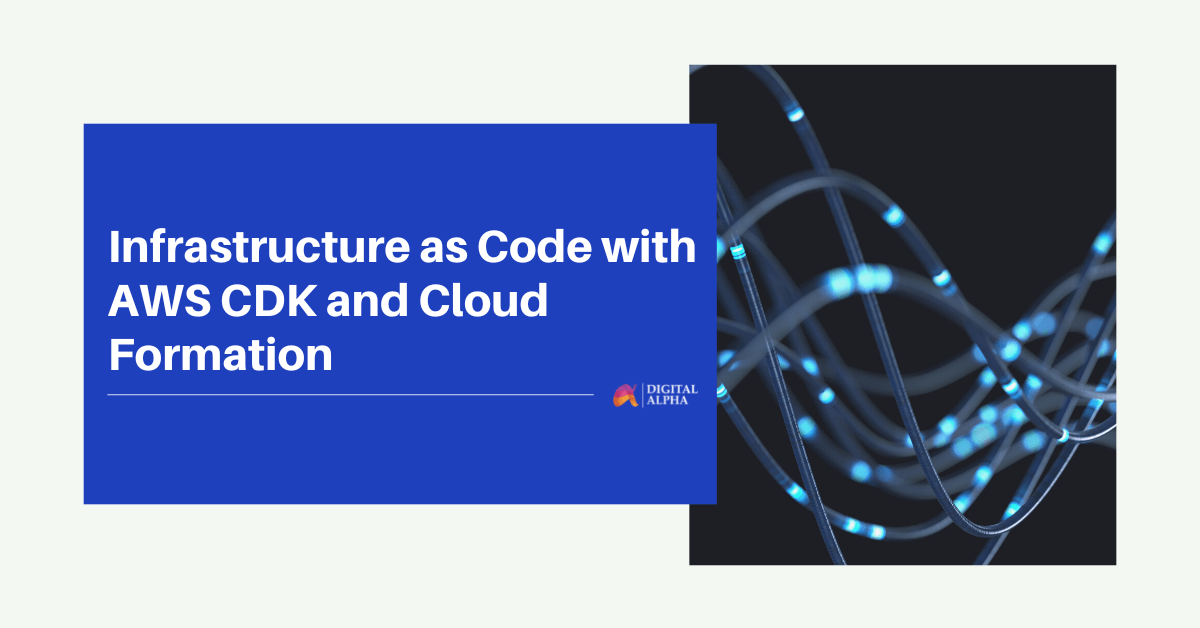Are you interested in automating your cloud infrastructure? Do you aim to create robust, reliable systems that you can easily modify and update? If so, then this blog post is for you!
Let’s dive into IaC with AWS CDK & CloudFormation!
Let’s jump right in!
Infrastructure as code (IaC) is quickly becoming necessary for companies of all sizes. It enables organizations to rapidly deploy and manage their cloud-based resources in a reliable, reproducible, and scalable way.
AWS CDK and CloudFormation simplify cloud resource management with Infrastructure as Code (IaC), enabling efficient application deployment.
AWS CDK provides an intuitive and flexible way to define infrastructure with code.
CloudFormation also provides a robust template system for defining and deploying your entire AWS resource stack.
In this guide, we’ll delve into AWS CDK and CloudFormation, learning how to deploy and manage cloud resources swiftly and effectively. By the end of this guide, you should have a strong understanding of AWS CDK and CloudFormation.
Introduction to Infrastructure as Code
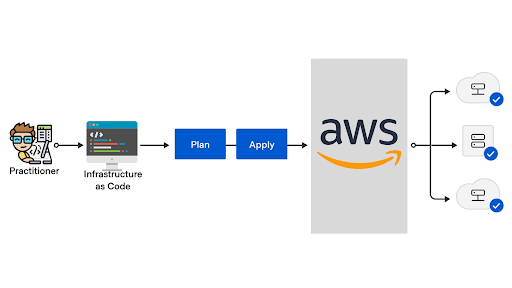
Infrastructure as Code (IaC) is a powerful way to manage and deploy cloud resources. It allows developers to define their infrastructure in a versioned, easy-to-read language like YAML or JSON. With IaC, developers can manage and provision cloud resources quickly and efficiently without manually configuring resources. AWS CloudFormation, Terraform, and the AWS Cloud Development Kit (CDK) are popular Infrastructure as Code tools used on AWS. These tools provide a more efficient way to create, update, and manage cloud infrastructure than manual configuration.
What is AWS CloudFormation?
AWS CloudFormation automates AWS resource setup and management using Infrastructure as Code (IaC) defined in a text file.
It provides a repeatable, version-controlled way to deploy and update infrastructure quickly and easily. With CloudFormation, organizations can define application stack architecture in code or templates for easy deployment and management with minimal effort. This allows for faster deployments and scalability, and better visibility into the application stack infrastructure. Furthermore, CloudFormation also integrates with other AWS services, such as Amazon EC2, Amazon S3, and AWS Lambda, to provide advanced automation capabilities.
Benefits of CloudFormation
CloudFormation automates AWS resource provisioning and management, boosting visibility and deployment speed. This cost-effective and user-friendly tool helps you optimize your cloud investment.
Additionally, CloudFormation integrates with other AWS services, making it easy to manage multiple services in a unified way. With CloudFormation, organizations can quickly and easily launch and configure their cloud resources with minimal effort.
How Does CloudFormation Work?
CloudFormation provides users with a simple and automated way to model and provision AWS and third-party resources. It enables users to create templates in YAML or JSON formats that define the desired infrastructure configuration. The template then sent to an AWS CloudFormation stack, deploying the resources specified in the template. CloudFormation is a highly reliable service that ensures the integrity of the infrastructure. It also ensures version control, rollback, and other features to guarantee safe and consistent changes to the infrastructure.
What Are the Components of CloudFormation?
AWS CloudFormation consists of multiple components that work together to automate the provisioning and management of cloud resources. The core components of CloudFormation include a template describing the desired resources and their dependencies, a stack used to launch and configure the resources, and a set of APIs that allow you to manage and monitor the resources. Additionally, AWS CloudFormation integrates with other AWS services, such as VPCs, IAM roles, and S3 buckets, to provide additional functionality. Users can quickly deploy, configure, and manage their cloud infrastructure with these components.
Setting Up a CloudFormation Template
Setting up a CloudFormation template is relatively simple and straightforward. To begin, users define the desired resources and their properties in a text-based template file using either JSON or YAML. The template file can contain parameters, mappings, and conditions to make the template more flexible. Once the template is ready, upload it to CloudFormation, then deploy the stack. Once deployed, users can manage and monitor it through the CloudFormation console or API.
Deploying a CloudFormation Stack
Deploying a CloudFormation stack is a simple and straightforward process. With CloudFormation, users can create an infrastructure using a template defined in either YAML or JSON format. This template defines the AWS resources to be created and their connections. Once created, users can deploy it to AWS to form a CloudFormation stack. This stack can then be managed and updated, ensuring it is always up-to-date and running optimally. Integrating CloudFormation with other AWS services allows users to streamline their deployments and ensure that their resources are always up-to-date and properly configured.
Managing a CloudFormation Stack
Managing a CloudFormation stack can be a complex process due to the number of resources involved and the dependencies between them. AWS CloudFormation helps DevOps Professionals easily manage their stacks by allowing them to view and modify resource configurations, track stack events, and history, deploy changes with minimal interruption to services, roll back changes if needed, and monitor stack activity. CloudFormation also provides a set of APIs for automating stack management tasks, such as creating, updating, or deleting stacks. These APIs help DevOps Professionals quickly and easily provision, update, and manage their cloud infrastructure using Infrastructure as Code (IaC) principles.
Integrating CloudFormation with Other AWS Services
CloudFormation is a powerful tool for managing infrastructure in the cloud, and it integrates seamlessly with other AWS services. By using CloudFormation, you can configure resources such as EC2 instances, S3 buckets, and databases to work together in a single stack. This integration allows you to deploy and manage complex applications on AWS quickly. Additionally, CloudFormation can be used to automate common operations such as scaling, provisioning, and software updates. This makes it easier to keep your infrastructure up-to-date and secure without needing manual intervention. With CloudFormation, you can ensure that your infrastructure is always running optimally while saving time and money.
What is AWS CDK?
The AWS Cloud Development Kit (AWS CDK) is an open-source software development framework to define cloud infrastructure in code and provision it through AWS CloudFormation. It allows developers to use familiar programming languages like Java, Python, JavaScript, TypeScript, and C# to define cloud infrastructure as code and provision it using AWS CloudFormation. The AWS CDK abstracts the low-level AWS CloudFormation templates into higher-level constructs, making it easier to manage and deploy your infrastructure.
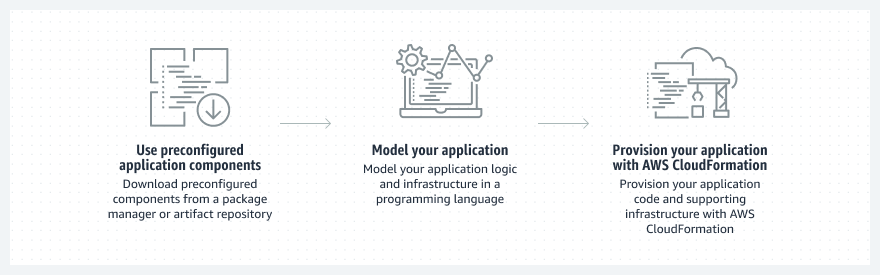
Image Credits: AWS
Benefits of Using AWS CDK
AWS CDK offers numerous benefits to users looking to build their cloud infrastructure with code. By harnessing the capabilities of AWS CloudFormation and automating best practices, developers and system administrators can save time and effort, ensuring resources are deployed and configured consistently and securely. Additionally, the AWS CDK allows for the creation and modification of resources, making it easier to deploy applications and test infrastructure. Finally, users can use the AWS CDK to monitor their infrastructure, ensuring it is up-to-date and secure. Cloud engineers can use the AWS CDK to ensure that their infrastructure is well-managed, secure, and up-to-date.
Getting Started with AWS CDK
AWS Cloud Development Kit (CDK) is an open-source software development framework for defining cloud infrastructure as code and provisioning it through AWS CloudFormation. It allows developers to define cloud resources using familiar programming languages such as Java, TypeScript, Python, and C# instead of writing templates in JSON or YAML. The CDK generates AWS CloudFormation templates and uses AWS CloudFormation to deploy the resources, making it easy to manage infrastructure as code and version control it. The AWS CDK also provides pre-built libraries and tools for common use cases, enabling developers to focus on writing application code.
Getting started with AWS CDK is simple. All you need is an AWS account, a command-line interface, and a text editor or IDE. With these tools, you can begin writing your first program with the AWS CDK. You can write programs in TypeScript, JavaScript, Python, Java, .NET, and Go. Once you have written your program, you can deploy it to AWS CloudFormation and manage your resources in code. This makes it easy to create and modify resources quickly and securely. You can also use the AWS CDK to test your infrastructure for errors before deployment. Finally, you can also use the AWS CDK to monitor your infrastructure for any changes or issues.
Once you have a basic understanding of the AWS CDK, you can start writing your first program. Writing your first program with the AWS CDK is easy and straightforward. With the AWS CDK, you can quickly create a project, define your infrastructure as code and deploy it to AWS CloudFormation. The code you write gets transpiled into CloudFormation templates, making deployment of your application to the cloud much easier. With the AWS CDK, you can create resources such as databases, compute instances, and networking services in an automated way. You can also use the AWS CDK to modify existing resources or easily deploy applications.
Using AWS CDK to Create Resources
Using the AWS CDK, developers can create and manage cloud infrastructure with ease. With the AWS CDK, developers can define their AWS resources using the same programming language and IDE as their application code, making it easier to maintain consistency between the two. Additionally, developers can use the AWS CDK to create and modify resources quickly, allowing them to focus on development rather than provisioning. Furthermore, with the AWS CDK, developers have access to various deployment options, such as creating resources directly or composing multiple stacks into an application’s infrastructure. Finally, they can test their applications before deploying them to production with the AWS CDK’s testing framework.
Creating and Modifying Resources with the AWS CDK
Using the AWS CDK, developers can create and modify resources in a structured, repeatable, and automated way. The CDK provides a suite of tools for creating and customizing cloud resources, including templates for creating stacks, functions for defining and deploying applications, and APIs for managing deployments. With the AWS CDK, users can define their resources in code and then deploy them using CloudFormation. This enables users to swiftly provision their infrastructure while establishing a repeatable process for deploying applications across various environments. Additionally, the AWS CDK provides various features that make it easier to create and modify resources in an automated way.
Deploying Applications with the AWS CDK
Using the AWS CDK, developers can easily deploy applications to their AWS infrastructure. This can be done by writing code that defines the resources required for the application, such as an Amazon EC2 instance, an Amazon S3 bucket, an Amazon RDS database, and more. After these resources are defined, the CDK will generate a CloudFormation template that can be used to provision the necessary resources. This allows developers to deploy their applications to production with minimal effort quickly. Additionally, the CDK allows developers to easily modify their infrastructure if needed, as the code can be edited and redeployed with minimal effort.
Testing Your Infrastructure with the AWS CDK
Testing your infrastructure with the AWS CDK is an essential step to ensure that your applications and services are running smoothly. With the AWS CDK, you can easily test your infrastructure before deployment and ensure everything functions correctly. The AWS CDK provides a number of testing tools, such as unit tests, integration tests, and system tests. These tests provide an overview of how your application is performing and help you identify any potential issues before they become an issue. Additionally, the AWS CDK provides testing reports that allow you to track down any errors or performance issues in your application quickly and easily. By testing your infrastructure with the AWS CDK, you can be sure that your applications are running as expected and help ensure that your deployments are successful.
Monitoring Your Infrastructure with the AWS CDK
Businesses can easily monitor their infrastructure by using the AWS CDK to ensure it is functioning as expected. The AWS CDK provides features such as monitoring dashboards, custom metric alarms, and automated responses to alarms. This allows businesses to quickly identify and address any issues with their infrastructure before they become a major problem. Additionally, the AWS CDK allows businesses to easily track their application performance and resource utilization and adjust their solutions as needed. With the AWS CDK, businesses can ensure that their infrastructure runs smoothly and efficiently.
Cloud Formation vs Terraform vs AWS CDK
Regarding Infrastructure as Code (IaC) tools, CloudFormation, Terraform, and AWS CDK are all popular options. Each of these tools has its advantages and disadvantages. CloudFormation is the oldest of them all, allowing users to manage their infrastructures using text-based templates. Terraform has the advantage of being able to resolve inconsistencies and conflicts in the state, making it a great choice for complex projects. AWS CDK is a wrapper that enables users to deploy their AWS infrastructure by defining it in their favorite programming language. In the end, each tool has its own advantages and disadvantages and should be chosen based on the specific needs of the project.
Digital Alpha Platforms can help organizations with automation with Infrastructure as Code (IaC) on AWS by automating the provisioning, configuration, and management of infrastructure resources. By using IaC, organizations can define their infrastructure as code and store it in version control systems, making it easier to track changes and collaborate with others. They can help organizations leverage AWS services such as AWS CloudFormation and AWS Config to implement IaC and reduce manual work, increase efficiency and improve overall infrastructure governance. Digital Alpha Platforms can also provide training and guidance on best practices for IaC and help organizations adopt it as part of their DevOps processes.
Schedule a FREE 30-minute Consult with Digital Alpha!