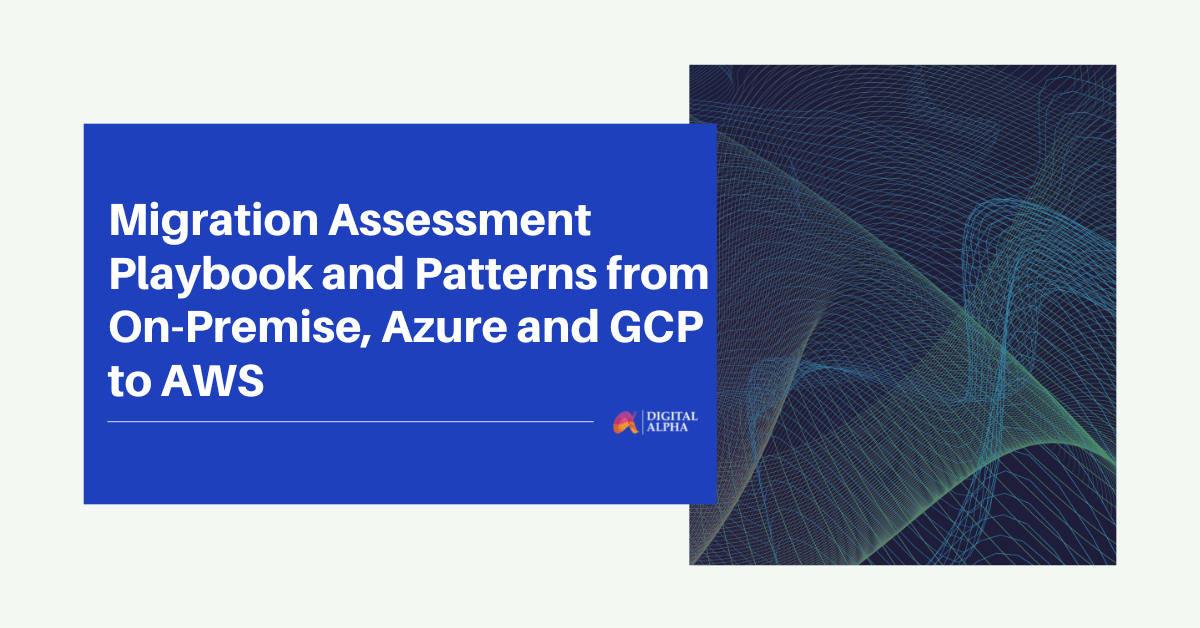Migrations are an inevitable part of any organization’s technological journey. With the continuous evolution of technology, organizations must upgrade their systems and processes to keep up with the competition. However, the migration process is complex and requires careful planning and execution. Organizations must have an effective migration assessment playbook to ensure the successful completion of the migration.
Are you planning to migrate your existing applications from on-premise, Azure, or GCP to AWS? If so, then this blog post is for you! We’ll discuss the migration assessment playbook and patterns that will guide you through the entire process. We’ll also provide tips and tricks for a successful transition.
Why Do You Need Migration Assessment Playbook?
A migration assessment playbook empowers you to systematically assess the viability and complexity of your migration project. It is a collection of templates and tools to evaluate the project’s feasibility and the resources required for its successful completion.
This playbook guides you through the essential steps and processes to guarantee a successful migration.
A migration assessment playbook is essential for organizations that are planning to migrate their existing systems to cloud-based solutions. This playbook helps identify the impact of the migration on the existing infrastructure and processes. It also helps assess the risks associated with the migration and provides guidance on the strategies and tools required to ensure a successful migration.
Migrating workloads from on-premises, Azure, and GCP to AWS can be daunting. The right assessment playbook and patterns empower you to achieve a swift and efficient migration. In this blog, we’ll look at what cloud migration assessment is and how it can help you successfully migrate your workloads. We’ll also discuss the different tools and services you can use to assess your migration potential and simulate the cost of the transition. By the end of this blog, you’ll have a better understanding of how to move your workloads to AWS in an effective and cost-efficient manner.
A typical migration process on AWS looks as below:
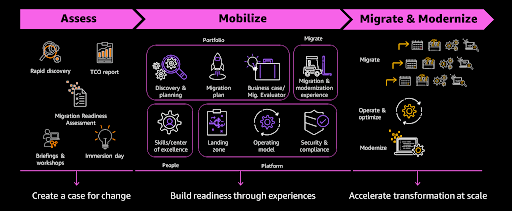
Image Credits: AWS
The migration assessment playbook is a set of guidelines and best practices for migrating to AWS. It includes the following steps:
Identify the workloads to be migrated: The migration assessment playbook kicks off by pinpointing the workloads you’ll migrate to AWS. This includes applications, databases, and other services that are currently running on-premise, Azure, or GCP.
Evaluate the current infrastructure: The next step is to evaluate the current infrastructure to identify any dependencies or constraints that may impact the migration. This includes identifying the hardware and software used, as well as any third-party applications or services that are currently in use.
Define the target architecture: After evaluating your current infrastructure, the playbook dives into defining your target architecture on AWS. This involves selecting the most suitable AWS services and features to seamlessly support your migrating workloads.
Create a migration plan: The playbook then directs you to craft a migration plan. This plan will detail the specific steps required to migrate your workloads to AWS. This includes identifying the migration order, setting up the necessary infrastructure in AWS, and conducting any necessary testing.
Execute the migration: The playbook guides you through executing the migration plan, bringing your workloads to AWS. This involves moving the workloads to AWS and verifying that they function correctly.
Optimise and refine: After the migration is complete, optimizing and refining the new infrastructure is important. This includes monitoring the performance of the workloads and making any necessary adjustments to ensure they are running efficiently.
Migration Patterns: Choosing the Right Approach for Your Needs
Leverage various migration patterns to seamlessly move your workloads from on-premises, Azure, and GCP to AWS.
These patterns include:
- Rehosting: Rehosting involves moving an application or workload to AWS without making any significant changes. This is often referred to as “lift and shift.” Rehosting is a quick and easy way to migrate workloads to AWS, but it may not take full advantage of AWS services and features.
- Replatforming: Replatforming involves making changes to an application or workload to take advantage of AWS services and features. This includes making changes to the application code or database schema to optimize for AWS.
- Repurchasing: Repurchasing involves replacing an existing application or workload with a new one that is specifically designed for AWS. This may involve selecting a new third-party application or developing a new application from scratch.
- Refactoring: Refactoring involves making significant changes to an application or workload to optimise it for AWS. This includes rewriting the application code or redesigning the database schema to take full advantage of AWS services and features.
- Retiring: Retiring involves decommissioning an application or workload that is no longer needed. This can be done as part of a broader effort to consolidate and simplify the IT infrastructure.
Migrating from Different Environments
Migrating from an on-premises environment to AWS can be challenging, but the potential benefits make it worthwhile. To ensure a successful migration, assessing your environment and planning is important. This includes understanding the size and complexity of your existing infrastructure, assessing cloud readiness, and understanding the costs associated with the migration. Furthermore, you will need to consider if existing applications need to be re-architected for cloud deployment. To help with this process, many providers offer services and tools that can help with the migration assessment and planning stages. As part of this process, you should also consider simulating the cost of migration so that you can accurately estimate your budget. By following these steps, you can ensure a smooth transition from on-premises to AWS.
Migration from Azure to AWS
Migrating from Azure to AWS is a common need for many customers. To make the process smoother, Azure offers Azure Migrate, a centralized hub that helps with the discovery, assessment, and migration of on-premises machines to Azure. Additionally, AWS provides various tools and services such as AWS Migration Hub, to help make the transition from Azure to AWS simple and efficient. Tools like CloudEndure enable live migration of virtual machines from both GCP and Azure to AWS with minimal downtime. Finally, users can simulate the cost of migration using services such as AWS Cost Explorer or Azure Cost Estimator to get an idea of the costs associated with the move.
Migration from GCP to AWS
Migrating from Google Cloud Platform (GCP) to Amazon Web Services (AWS) is a multi-step process that requires careful planning and execution. Before beginning the process, organizations should assess their existing GCP environment for any potential issues that may arise during the migration.
You can leverage Google Cloud Platform’s virtual machine migration tool to assess the suitability of your GCP VMs for migration to AWS.
Additionally, organizations may use CloudEndure’s cloud migration services to undertake a successful migration from GCP to AWS. Once the assessment is complete, organizations can simulate the migration cost and migrate data and applications to AWS.
Tools and Services for Migration
A successful cloud migration to AWS requires careful planning and the right tools. Leverage Azure Database Migration Service for on-premises SQL Server and Oracle databases, CloudEndure Migration for VMs, Google Cloud’s Professional Table Migration Tool for datasets, and Oracle Cloud’s tools for on-premise application modernization. AWS offers Migration Evaluator, AWS Migration Hub, AWS Application Discovery Services, AWS Landing Zone, and AWS Control Tower for a seamless migration.
AI/ML empowers you to streamline payment processing during migration.
Conclusion
Migrating to AWS can be a complex and challenging process, but with the right planning and execution, it can be a smooth and successful transition. The migration assessment playbook provides guidelines and best practices for migrating to AWS, while the migration patterns provide different options for migrating workloads to AWS. Organizations can confidently move their workloads to AWS by following these guidelines and patterns.
Contact us today to learn more about our migration assessment playbook solutions and how they can help your organisation migrate to the cloud with confidence.
Our team has been recognised as an AWS Service Delivery Partner for Database Migration
Find out more about our solutions and offerings on AWS Marketplace!